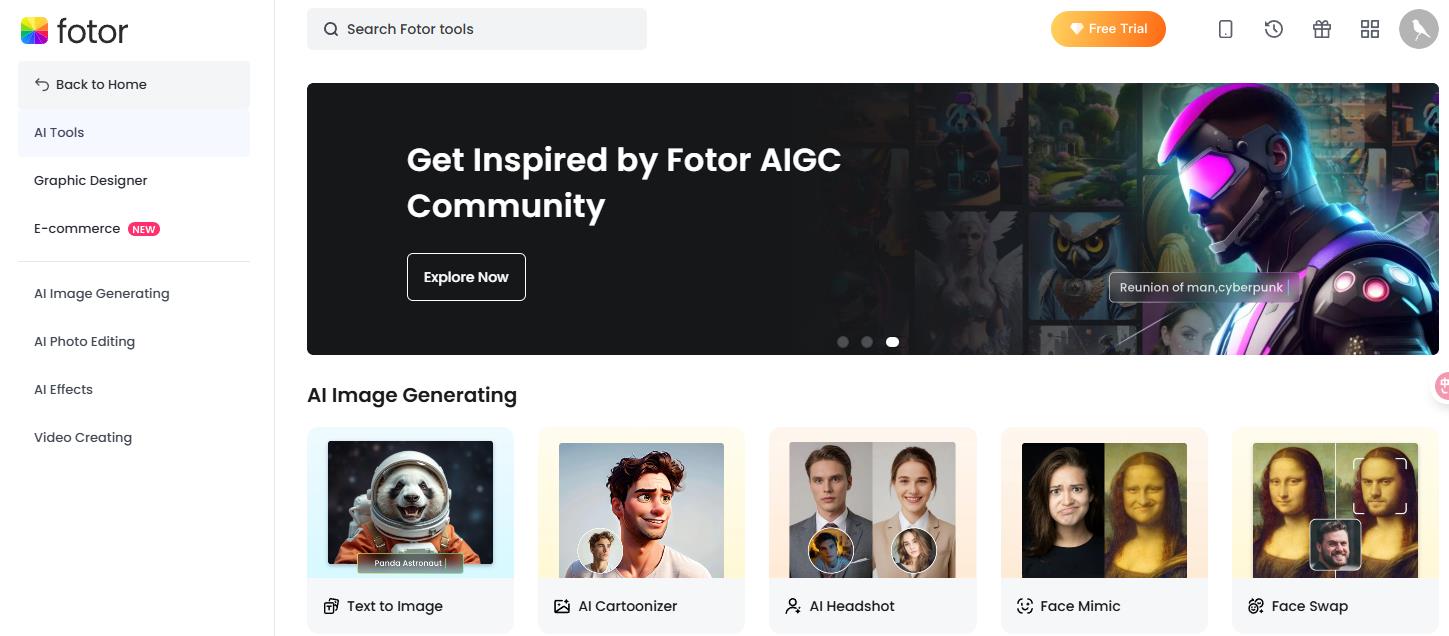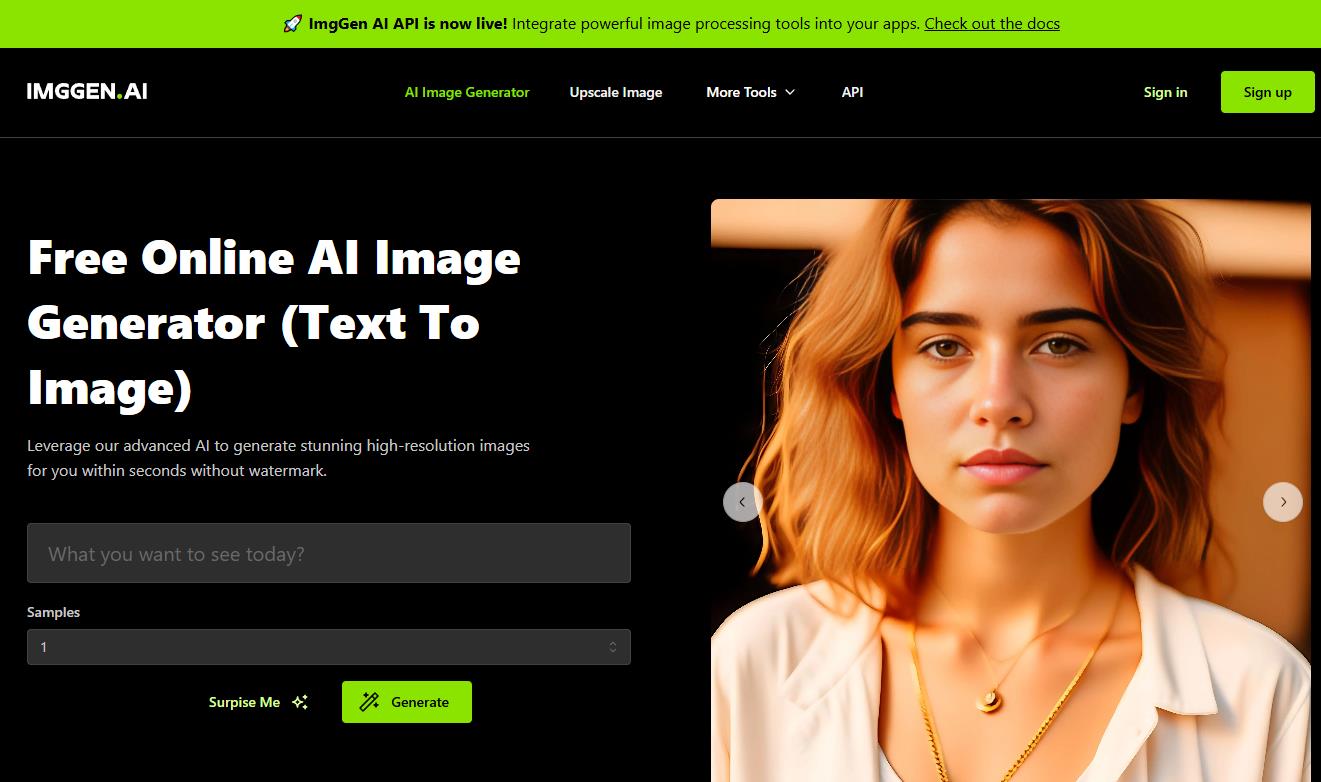Picsart
Picsart Product Information
What is Picsart?
Picsart is one of the world's largest digital creative platforms, with over 1 billion users. It offers powerful image enhancement and font generation tools that cater to creative needs from beginners to professionals. With its AI-driven technology, Picsart enables users to easily edit photos, create graphic designs, make videos, and draw.
As a comprehensive tool combining image enhancement and font generation capabilities, Picsart allows users to transform ordinary photos into stunning artwork and add personalized text effects to designs. The platform provides extensive open-source content, including photos, stickers, backgrounds, and templates to help creators bring their ideas to life.
Whether you're a social media enthusiast, content creator, or small business owner, Picsart meets your creative needs. The platform is available on iOS, Android, and web versions, offering convenient creative experiences for various users.
How to Use Picsart?
Getting Started
- Download the app or visit Picsart website - Search for "Picsart" in app stores or visit picsart.com
- Create an account - Register using email, Google, or Facebook
- Navigate the interface - Familiarize yourself with the layout and editing options at the bottom
- Start a new project - Upload images from your gallery or use provided templates
Using the Image Enhancer
- Select a photo - Upload the image you want to edit
- Use auto-enhance - Click the "Enhance" button for AI-optimized recommendations
- Adjust brightness and contrast - Use sliders for precise control over photo brightness
- Enhance details - Utilize "Clarity" and "Structure" tools to improve image details
- Optimize colors - Adjust saturation, temperature, and tint
- Apply filters - Choose from a professional filter library
- Save and share - Export your finished work and share to social media
Using the Font Generator
- Add text - Click the "Text" button and enter your content
- Choose fonts - Browse the extensive font library, including standard and creative fonts
- Adjust text properties - Change size, color, alignment, and spacing
- Apply effects - Add shadows, outlines, or glow effects to enhance visibility
- Use text templates - Explore preset text designs for quick professional effects
- Position and rotate - Precisely place text to fit your design needs
Core Features of Picsart
Professional Image Enhancement Tools
- One-click auto-enhance - AI-driven image optimization
- Advanced editing controls - Precise adjustment of exposure, contrast, and sharpness
- Smart repair - Remove blemishes and unwanted objects
- Background removal and replacement - Professional-level cutout tools
- HDR effects - Create high dynamic range photos
- Batch editing - Process multiple photos simultaneously (Premium feature)
Creative Font Generation System
- 800+ fonts - Various styles from modern to vintage
- Text animation - Create dynamic text for social media
- Text effects - Shadow, 3D, gradient, and texture options
- Typewriter animation - Create word-by-word appearance effects
- Calligraphy tools - Simulate handwriting effects
- Curved text - Place text along paths
Additional Creative Features
- Collage maker - Create multi-image compositions
- Rich sticker library - Millions of available design elements
- Drawing tools - Digital brushes and artistic effects
- Video editing - Clips, filters, and transition effects
- AI generation tools - Create and enhance content using artificial intelligence
- Social sharing - Direct integration with major platforms
Frequently Asked Questions
Is Picsart Free?
Picsart offers both free and paid options. Basic features are available for free, including basic image enhancement and text editing tools. Advanced features (such as watermark-free exports, professional-grade filters, and advanced image enhancer features) require a Picsart Gold membership subscription, available in monthly or annual plans.
Who is the Image Enhancer Suitable For?
Picsart's image enhancer is suitable for a wide range of users, including: social media content creators, e-commerce sellers needing to optimize product photos, bloggers and marketing professionals, photography enthusiasts, designers, and any regular user looking to enhance photo quality. No professional skills are required, with an intuitive interface that's easy to use.
How to Get the Best Results with the Font Generator?
For optimal text effects: choose fonts that match the emotional tone of your content, ensure sufficient color contrast for readability, don't mix too many fonts in one design (generally limit to 2-3), use text shadows or outlines to enhance visibility on complex backgrounds, and experiment with typographic hierarchy (variations in size, weight, and spacing) to add visual interest.
Can Picsart be Used on Mobile Devices?
Yes, Picsart offers full-featured mobile apps for iOS and Android devices, as well as a web version accessible to desktop users. The mobile apps are optimized for touch screens and provide complete image enhancement and font generation capabilities. Accounts can be synchronized between versions, allowing you to work seamlessly across different devices.